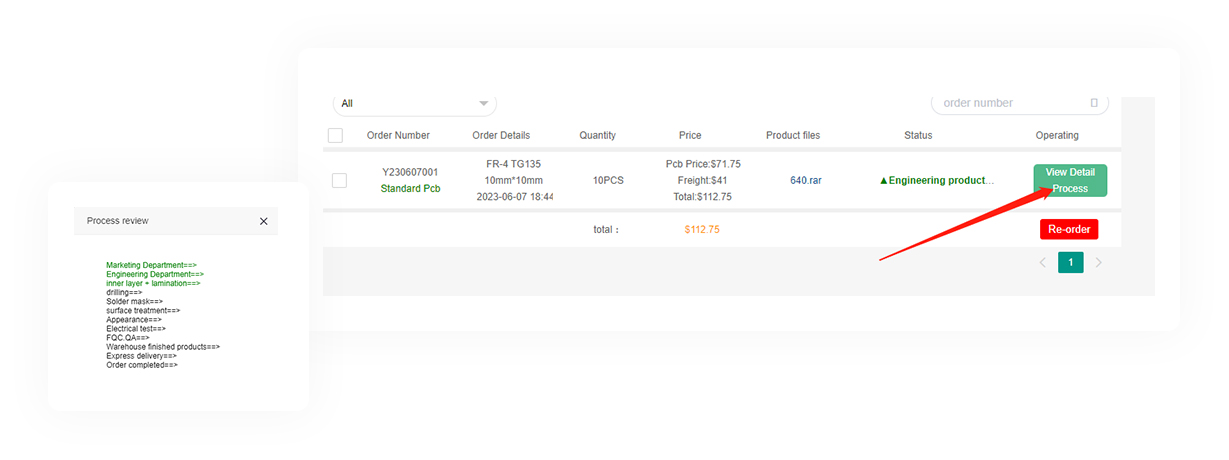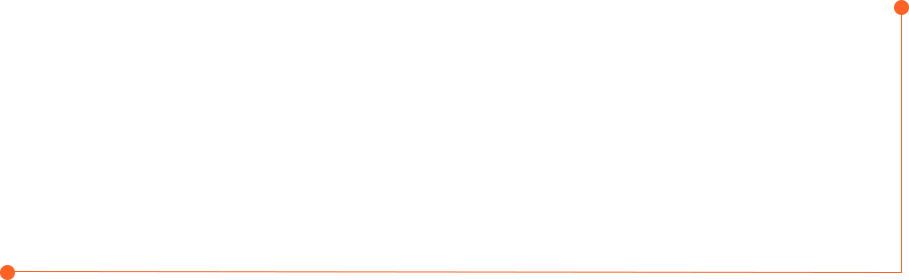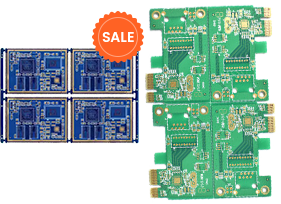Online Quoting
①Click on the "Quote" button at the top right of the
official website to enter the online Quoting page
official website to enter the online Quoting page
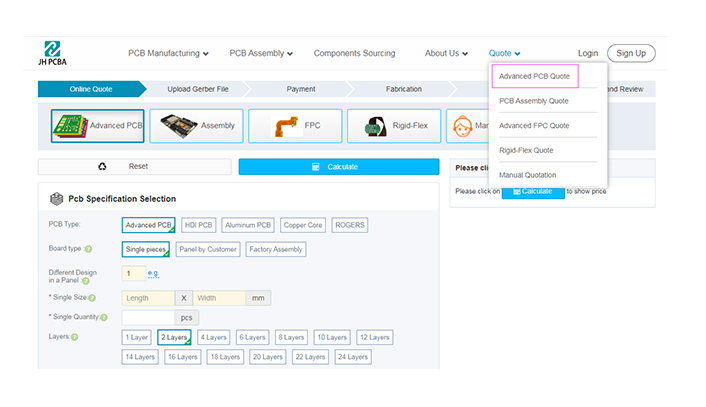
②When filling in board parameters, if you encounter any questionable options, you can move your mouse over the relevant question mark to view the explanatory information
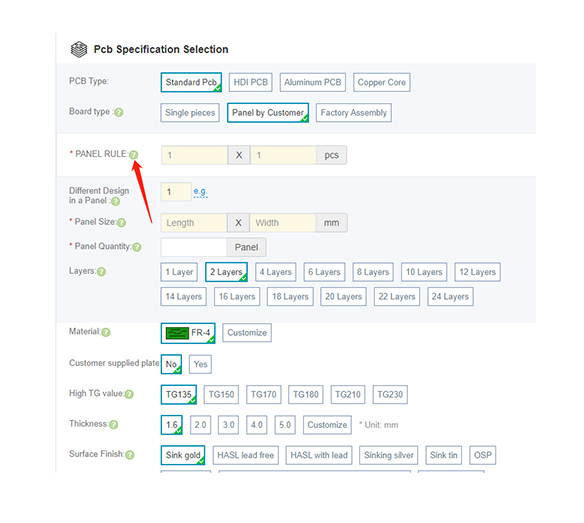
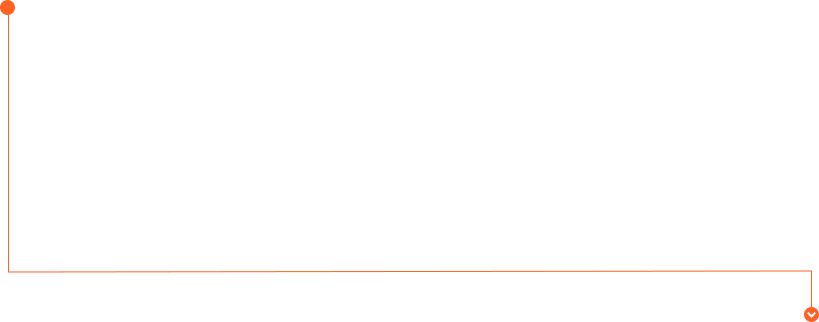
Submit Order
①Fill in the board size, quantity, and process parameters, select the shipping method, upload the file, and click "Add To Cart" to place the order
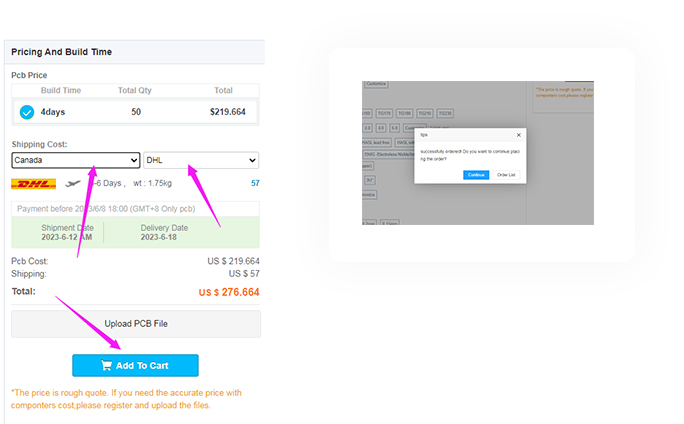
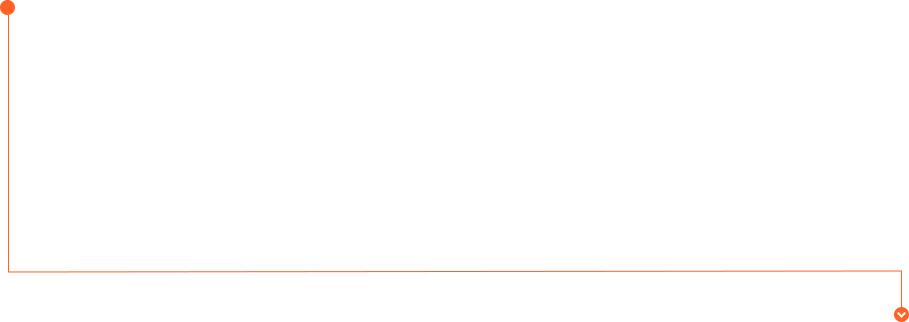
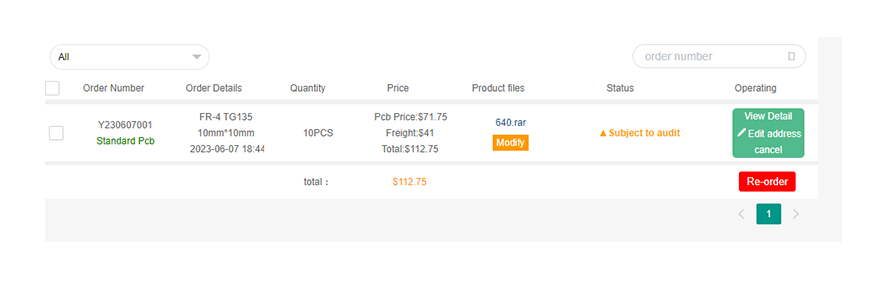
②Seeing this prompt indicates that the order has been successfully placed. Click on "Order List" to enter the order list page
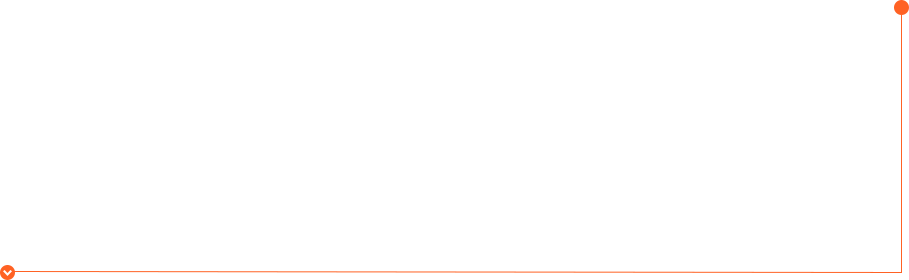
③If any issues are found with the file, you can click “Modify” to replace it
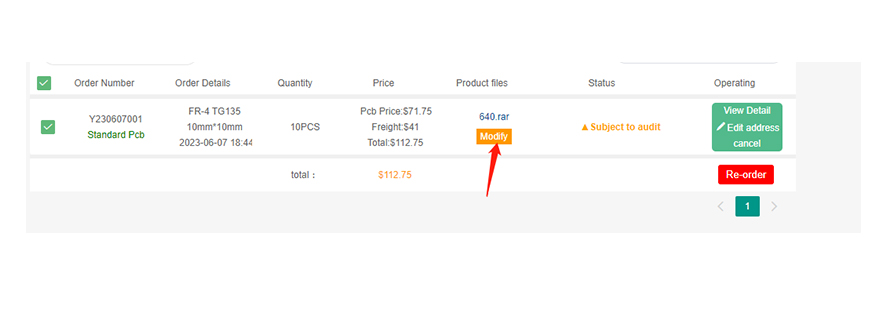
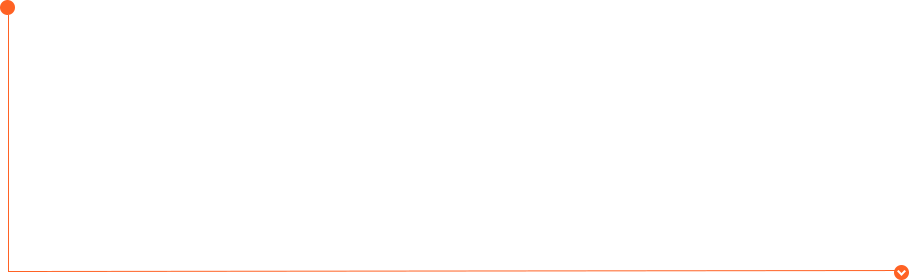
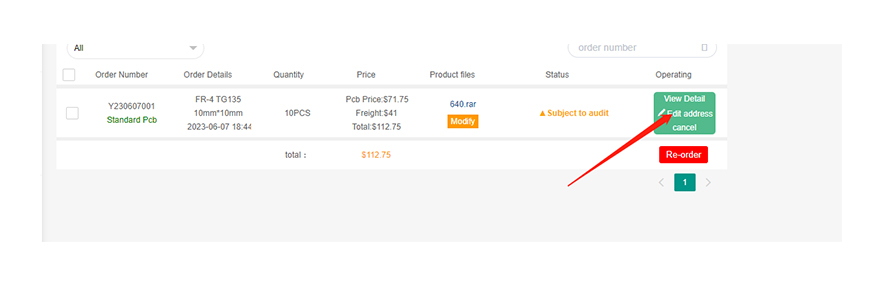
④Select shipping address
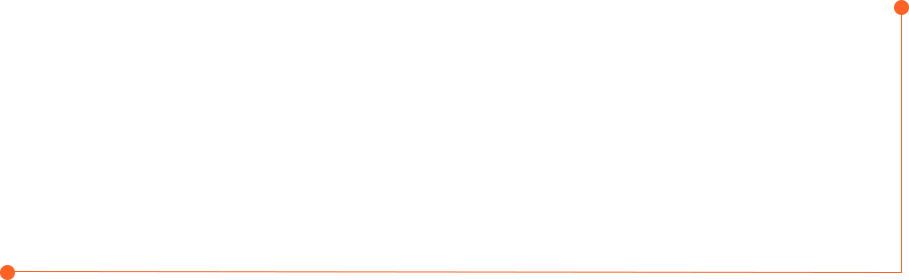
Order Payment
① After the approval by the salesperson, the order status will be automatically updated to Awaiting payment:Awaiting payment
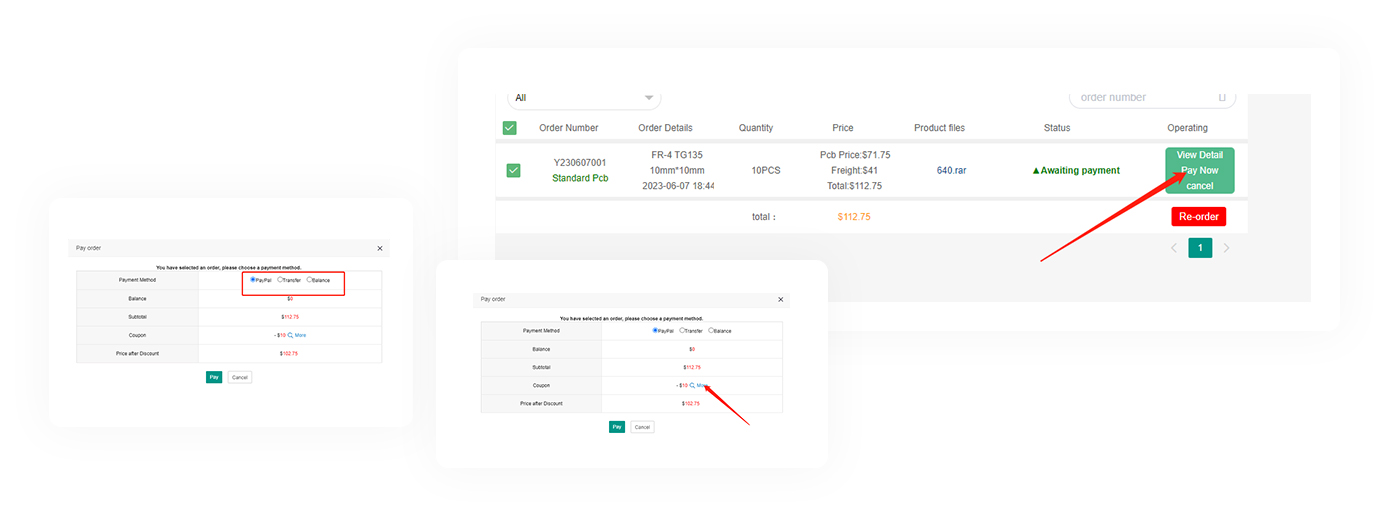
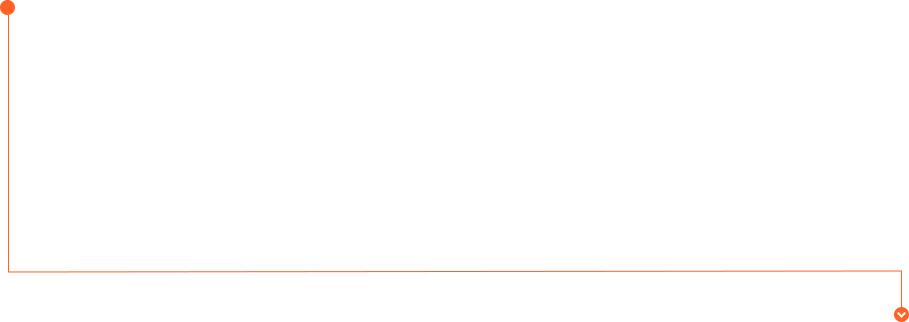
View production progress
① After the order enters production, you can view the current progress